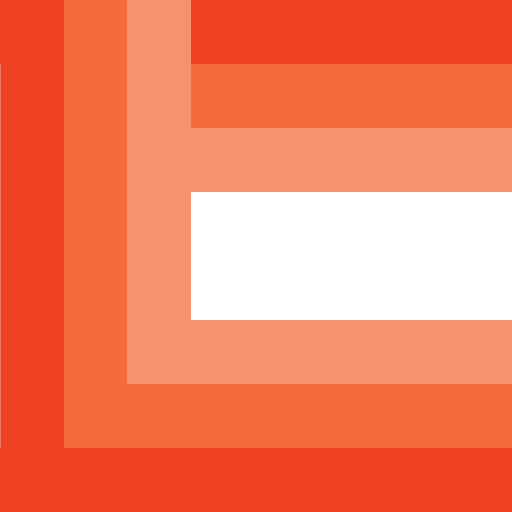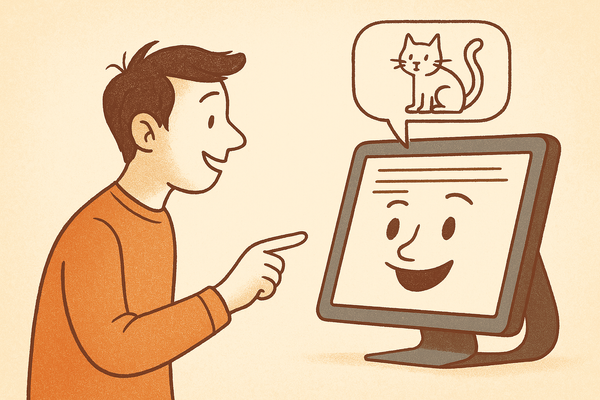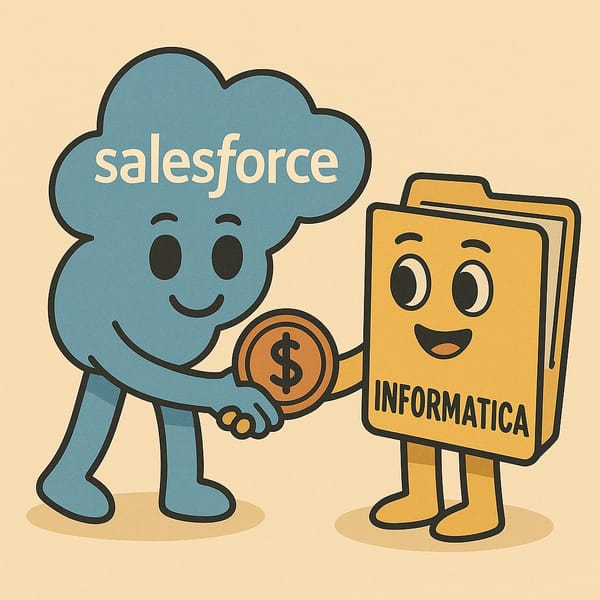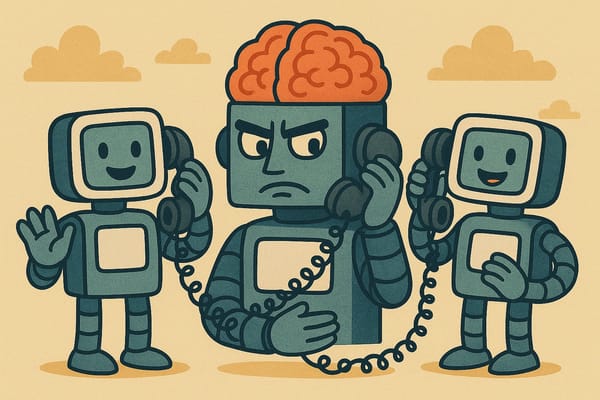Building Professional Standards Into AI Workflows
When AI joins your development team, it needs the same structural support that makes human teams effective.
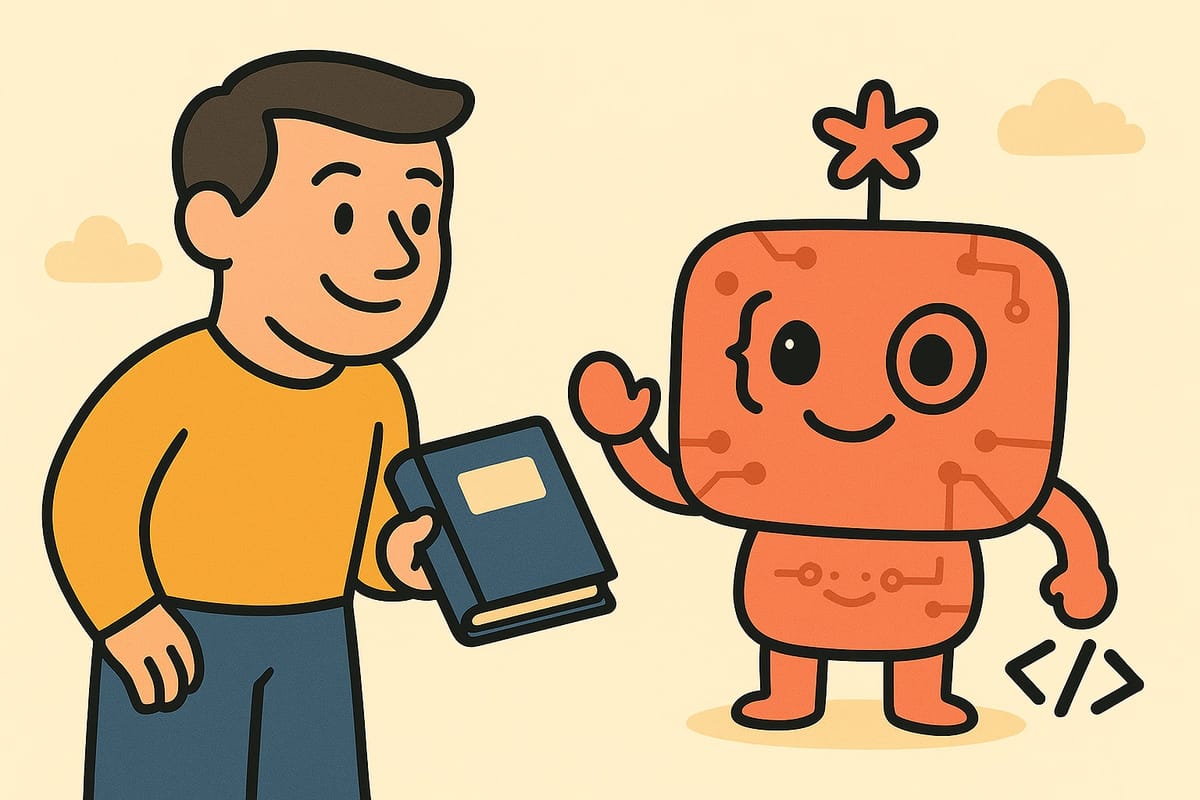
High-functioning software teams don’t just happen. They emerge from consistent practices: systematic code reviews, meaningful commit messages, structured debugging approaches, comprehensive documentation, and clear quality gates. These practices aren’t bureaucracy—they’re the framework that allows talented individuals to work together effectively at scale.
Claude Code represents a new kind of team member: an AI assistant that runs from your command line and can interact with your entire development environment. Unlike editor-integrated tools like Cursor or GitHub Copilot, Claude Code can execute shell commands, run scripts, and access any tool you have installed. It’s less like autocomplete and more like an AI colleague who can operate in your actual development environment.
But here’s what becomes immediately apparent when working with Claude Code: it needs the same structural support that makes human teams functional. Without consistent practices and clear workflows, even sophisticated AI assistance becomes inefficient and fragmented. So I built awesome-claude-code-setup—a toolkit that embeds professional development practices into executable workflows that both humans and AI can follow.
The Structure That Teams Need
Professional software development succeeds through consistency, not just individual brilliance. Effective teams establish patterns: how features get developed, how bugs get investigated, how code gets reviewed, how deployments get validated. These patterns create predictability and shared understanding that allows diverse team members to collaborate efficiently.
When Claude Code joins this environment, it faces the same challenges as any new team member. It needs to understand how the team works, what standards they maintain, and how different types of work get approached. The difference is that AI can’t pick up these practices through observation and informal mentorship—they need to be explicit and executable.
The toolkit emerged from a simple realization: the same organizational principles that make human teams effective also make AI collaboration productive. Just as you wouldn’t expect a new engineer to intuitively understand your team’s practices, you can’t expect AI to automatically follow professional development workflows without structure.
Systematic Approaches to Common Challenges
Consider how functional teams approach feature development. It’s not just about writing code—it involves understanding requirements, creating appropriate branches, documenting decisions, establishing proper review processes, and ensuring quality gates are met. The /start-feature command codifies this complete workflow: creating properly formatted issues, establishing descriptive branch names, setting up initial documentation, and creating structured pull requests.
Debugging in professional environments follows systematic methodology rather than random experimentation. Experienced teams document problems clearly, reproduce issues consistently, isolate affected components, check recent changes, verify assumptions, and test fixes thoroughly. The /debug-issue workflow embeds these practices into a repeatable process that prevents the trial-and-error approaches that waste time and introduce new problems.
Code review processes in mature teams go beyond finding bugs—they ensure knowledge transfer, maintain coding standards, verify documentation completeness, and confirm that someone else can understand and maintain the work. The /pre-review-check command automates the preparation that makes reviews effective: removing debug code, verifying test coverage, checking commit message quality, and ensuring documentation reflects changes.
Even deployment practices in professional environments include validation steps that junior developers often skip: security scanning, dependency auditing, build verification, and rollback planning. The /pre-deploy-check workflow ensures these quality gates get consistently applied regardless of project pressure or individual experience levels.
Beyond the Best Practices Debates
One unexpected benefit of building workflows for AI collaboration is how it sidesteps the dogmatic arguments that often plague team discussions about “best practices.” Every experienced developer has witnessed heated debates about commit message formats, branching strategies, code review checklists, or documentation standards—arguments that consume far more energy than the underlying issues warrant.
These debates persist because teams get attached to specific approaches without acknowledging a fundamental truth: consistency matters more than perfection. Whether you use conventional commits or some other structured format is less important than everyone using the same format consistently. Whether you prefer GitFlow or GitHub Flow matters less than having a clear, shared understanding of how branches and merges work.
AI collaboration cuts through this noise because AI doesn’t bring ego to process discussions. Claude doesn’t care whether you prefer “feat:” or “feature:” in commit messages—it just needs a clear pattern to follow. When you’re designing workflows for AI, the focus naturally shifts from defending personal preferences to establishing functional consistency.
The toolkit embeds reasonable, widely-accepted practices without requiring teams to litigate every detail. The git workflows use conventional commit formats not because they’re objectively superior to all alternatives, but because they’re well-documented, widely recognized, and consistently structured. The debugging workflows follow systematic approaches not because they’re the only way to troubleshoot, but because systematic is better than random.
This pragmatic approach to standards creates space for teams to focus on outcomes rather than process purity. When the practices are encoded into executable workflows, the important thing becomes whether they help the team work effectively together—human and AI members alike—rather than whether they conform to someone’s theoretical ideal of perfect development process.
The chp command, for example, gathers project context the way senior engineers naturally do: examining not just code structure but git history, dependency health, configuration patterns, and recent changes. This comprehensive approach to understanding codebases is something that gets passed down through informal mentorship, but AI needs it to be explicit and structured.
Git workflow practices embedded in the toolkit—meaningful commit messages, proper branch naming, clean PR descriptions—represent professional standards that make code maintainable and teams functional. These aren’t arbitrary preferences but practices that facilitate collaboration, debugging, and long-term maintenance.
The systematic troubleshooting approaches in the debugging workflows reflect methodologies that separate professional developers from those who randomly change things until something works. This knowledge traditionally gets transmitted through code reviews and pair programming, but encoding it into executable workflows makes it consistently available.
AI as Team Member, Not Magic Tool
The deeper insight from building this toolkit is that effective AI collaboration requires the same organizational thinking that makes human teams successful. AI assistants work best when they’re integrated into existing professional practices rather than treated as magical black boxes that somehow transcend the need for structure.
Claude Code’s command-line approach makes this integration possible in ways that editor-based tools cannot. Because it runs in your shell environment, it can participate in the same workflows, use the same tools, and follow the same practices that make human teams effective. But this requires intentional design—creating an environment where professional practices are explicit and executable.
The conversation that sparked this toolkit began with a simple question: “If you could design the perfect development environment for AI collaboration, what would you want available?” Claude’s response was remarkably similar to what you’d hear from an experienced developer joining a new team: batch operations for context gathering, structured workflows for common tasks, standardized approaches to analysis, and consistent interfaces for everything from version control to deployment.
Token Economics Reflects Information Architecture
Working with Claude Code also reveals how information structure affects both cost and quality. Every interaction consumes tokens, and inefficient patterns add up quickly. More importantly, fragmented information gathering leads to fragmented understanding—like trying to understand a conversation by hearing scattered sentences from different people.
Traditional approaches to AI assistance often involve multiple back-and-forth exchanges: asking Claude to explore project structure, then examine specific files, then understand dependencies, then analyze recent changes. By the time the AI has enough context to be helpful, significant tokens have been consumed and the conversation has become unwieldy.
The chp command demonstrates a different approach: gathering comprehensive project context upfront in a single, structured package. This isn’t just about saving tokens—it’s about providing coherent information that enables better AI assistance. When Claude has complete context from the start, its suggestions are more relevant and its understanding more accurate.
This pattern reflects broader principles about information architecture in professional environments. Well-designed systems provide complete context efficiently rather than forcing users to piece together understanding through multiple fragmented interactions.
Scaling Professional Practices
The toolkit’s open source approach reflects how professional knowledge actually spreads in software development: through sharing, adaptation, and collaborative improvement. Every experienced developer has accumulated practices that would benefit others, but this knowledge usually remains localized to specific teams or individuals.
By encoding professional practices into executable workflows, the toolkit creates a mechanism for preserving and sharing institutional knowledge. The best contributions haven’t been individual commands but patterns that other developers recognized as effective and helped refine.
This collaborative evolution demonstrates how AI tools can facilitate knowledge transfer in ways that traditional documentation cannot. When practices are embedded in executable workflows, they get used consistently rather than referenced occasionally. Teams can adopt, modify, and improve these practices based on their specific contexts while maintaining the underlying professional standards.
The Broader Transformation
Building this toolkit revealed something important about the future of software development: as AI becomes more integrated into professional workflows, the quality of those workflows becomes crucial. Teams that succeed with AI won’t necessarily be those with access to the most advanced models—they’ll be those with environments optimized for human-AI collaboration.
This optimization requires the same organizational thinking that makes human teams effective: clear practices, consistent standards, systematic approaches to common challenges, and mechanisms for preserving and transmitting professional knowledge. The difference is that AI requires these practices to be more explicit and executable than human team members typically need.
The result isn’t just more efficient AI assistance—it’s better preservation and transmission of professional practices across teams and organizations. When institutional knowledge gets encoded into executable workflows, it becomes more resilient to team changes and more accessible to new team members, whether human or AI.
Professional Development in the AI Era
What emerged from this work is a recognition that professional software development is evolving to include new forms of collaboration. Just as teams had to develop practices for remote work, asynchronous communication, and distributed version control, they now need to develop practices for AI collaboration.
The most successful approaches will likely combine the best aspects of traditional mentorship—the transmission of professional wisdom through observation and practice—with the consistency and scalability that executable workflows provide. AI can’t replace the judgment and creativity that experienced developers bring, but it can help preserve and apply the systematic practices that make professional development effective.
The toolkit represents one approach to this challenge: encoding professional standards into tools that make them consistently available to both human and AI team members. As AI becomes more sophisticated and widely adopted, the teams that thrive will be those that recognize AI as a team member requiring the same structural support that makes human collaboration successful.
Explore the toolkit at github.com/cassler/awesome-claude-code-setup. It’s not just about making AI more useful—it’s about making professional practices more explicit and transferable.